Accessing secrets from the command line
Step 1: Create a Service Account
Service accounts allow documentation or systems to access secrets. Create a service account and give it a name.
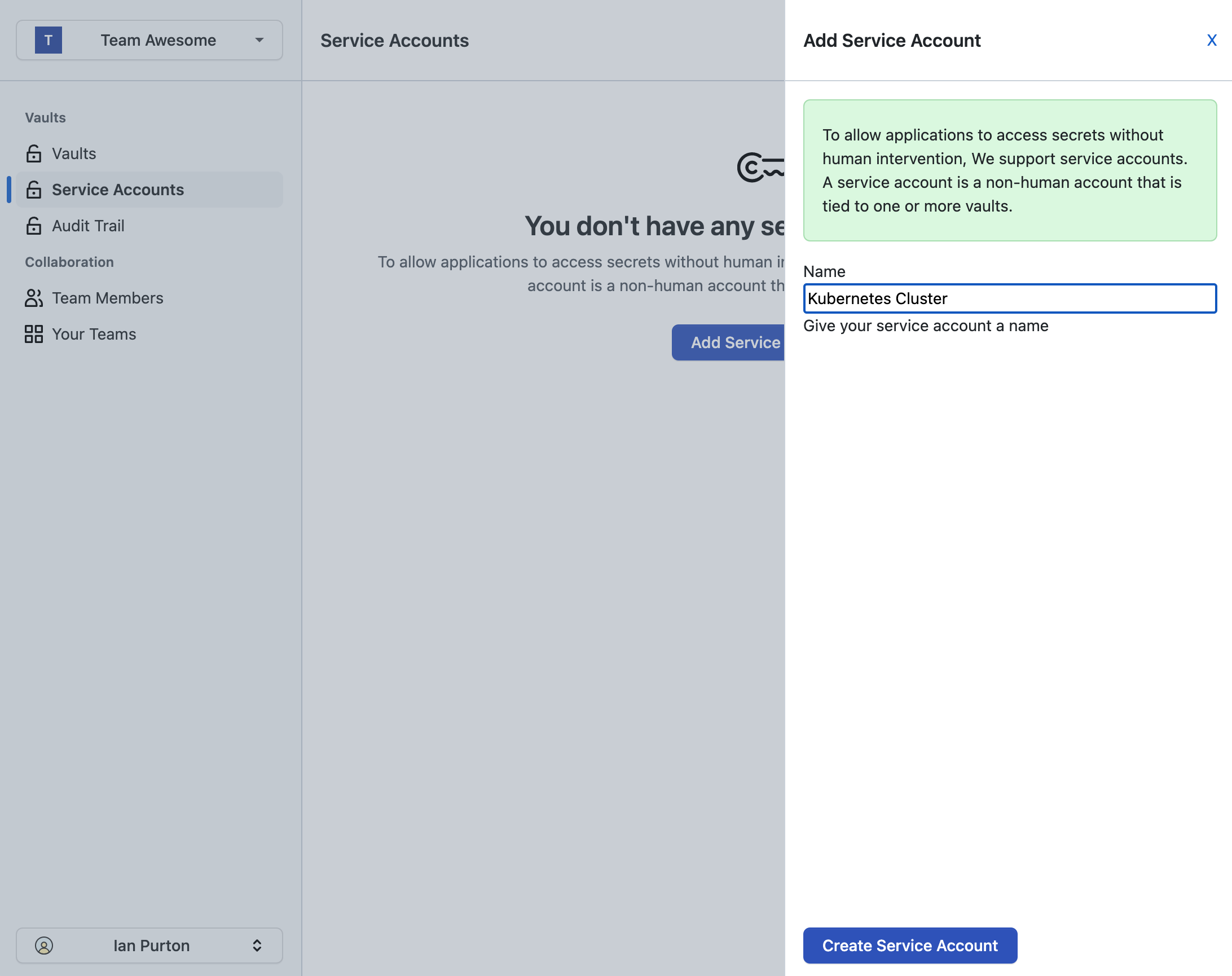
Step 2: Attach the service account to a vault
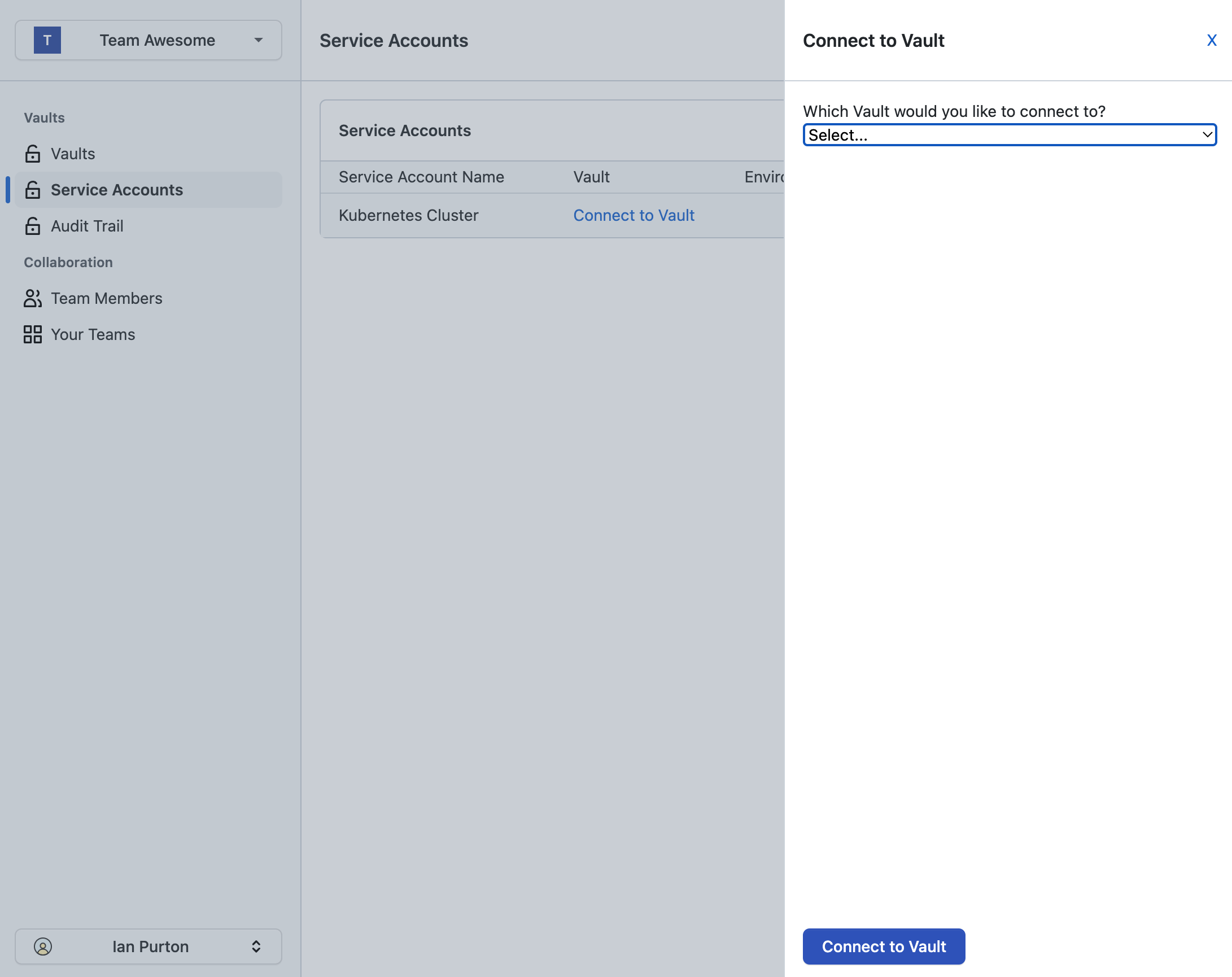
Step 3: Access their service accounts private key
Cut and paste the service account private key into a file called cloak.pem in the folder from which you will use the cloak cli.
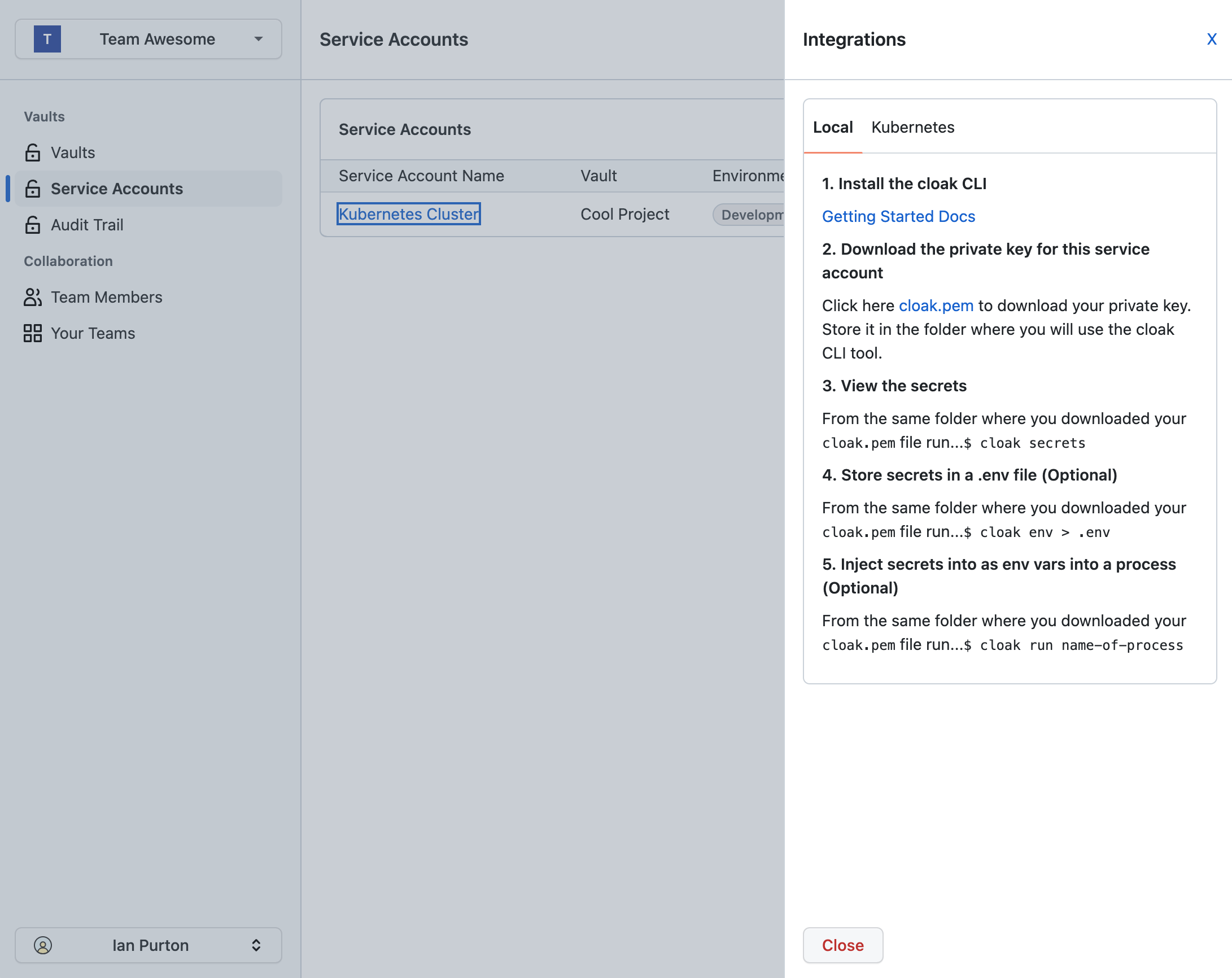
Step 4: View your secrets with Cloak cli.
| | |
| | |
| | |
| | |